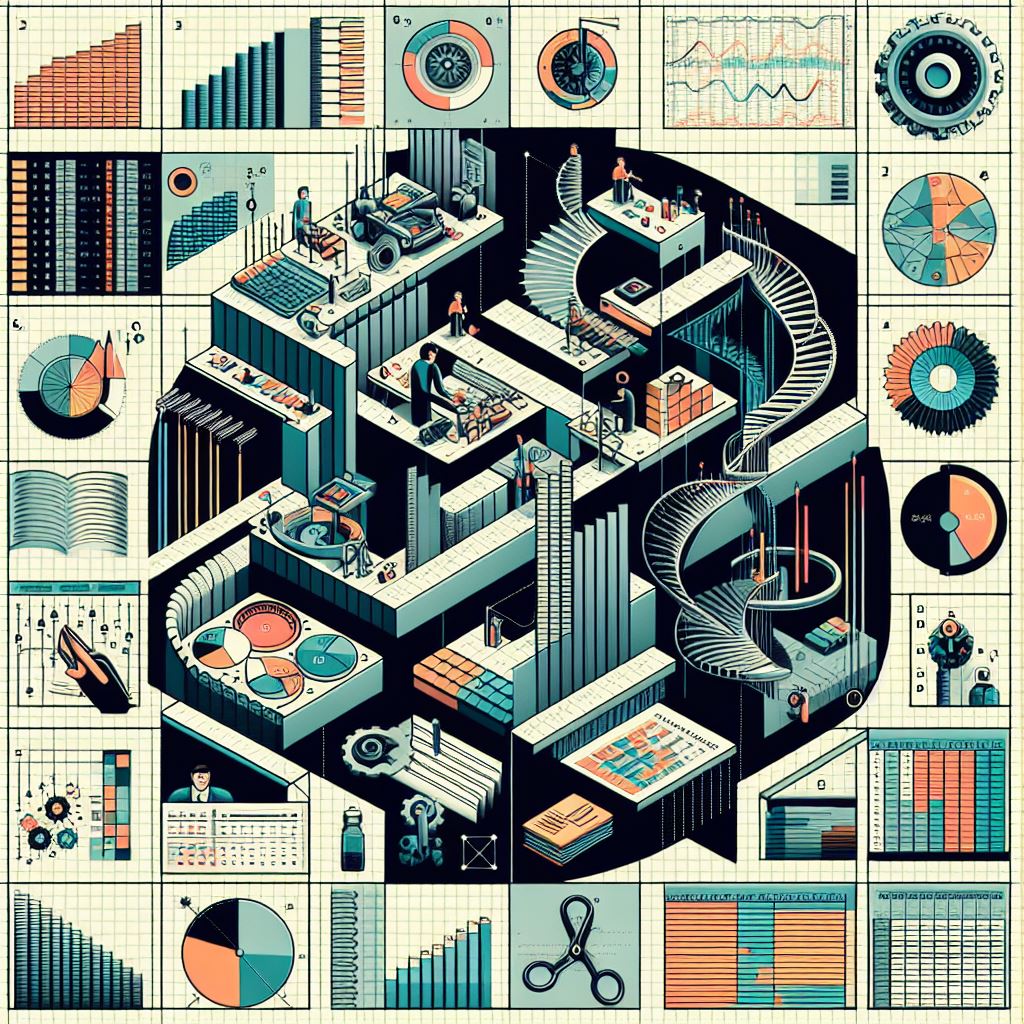Welcome to On Statistics
-
Excel Tutorial: Breakthrough Interactivity in Your Charts!
Ready to transform your static charts into engaging experiences? Look no further than interactive elements in Excel! This tutorial will guide you through adding interactivity to your charts, allowing your audience to delve deeper, filter information, and actively explore your data. Preparation: Adding Interactivity: Engaging Your Audience: Remember, effective interactivity enhances understanding and promotes engagement….
-
Excel Tutorial: Weaving a Successful Story with Combination Charts
Combination charts, as the name suggests, blend different chart types within a single visualization. This allows you to showcase diverse aspects of your data, creating a richer and more informative story. This tutorial will guide you through crafting a powerful combination chart, featuring a line chart for website traffic overlaid with bars highlighting conversion rates….
-
Excel Tutorial: Your Data with Informative Maps
Maps in Excel unlock the power of geographic visualization, transforming your data into insightful pictures. Dive into customer demographics, sales across regions, disease outbreaks, or even analyze social media trends by location – maps tell stories beyond plain numbers. This tutorial will guide you through creating and customizing maps in Excel. Scenario: You have sales…
-
Dive into the Exciting World of Excel!
Do you ever feel overwhelmed by rows and columns? Does data analysis spark dread instead of excitement? Well, fret no more! This comprehensive Excel tutorial is your key to unlocking the full potential of this powerful spreadsheet software. Whether you’re a complete beginner or seeking to brush up on your skills, this course is designed…
-
Excel Tutorial: How to Slice Up Data with Pie Charts
Pie charts visually represent how parts relate to a whole, making them ideal for showcasing proportions and distributions. Imagine visualizing budget allocations, market share breakdowns, or product category composition – pie charts shine in these scenarios. This tutorial will guide you through creating and customizing pie charts in Excel. Scenario: You have data on your…