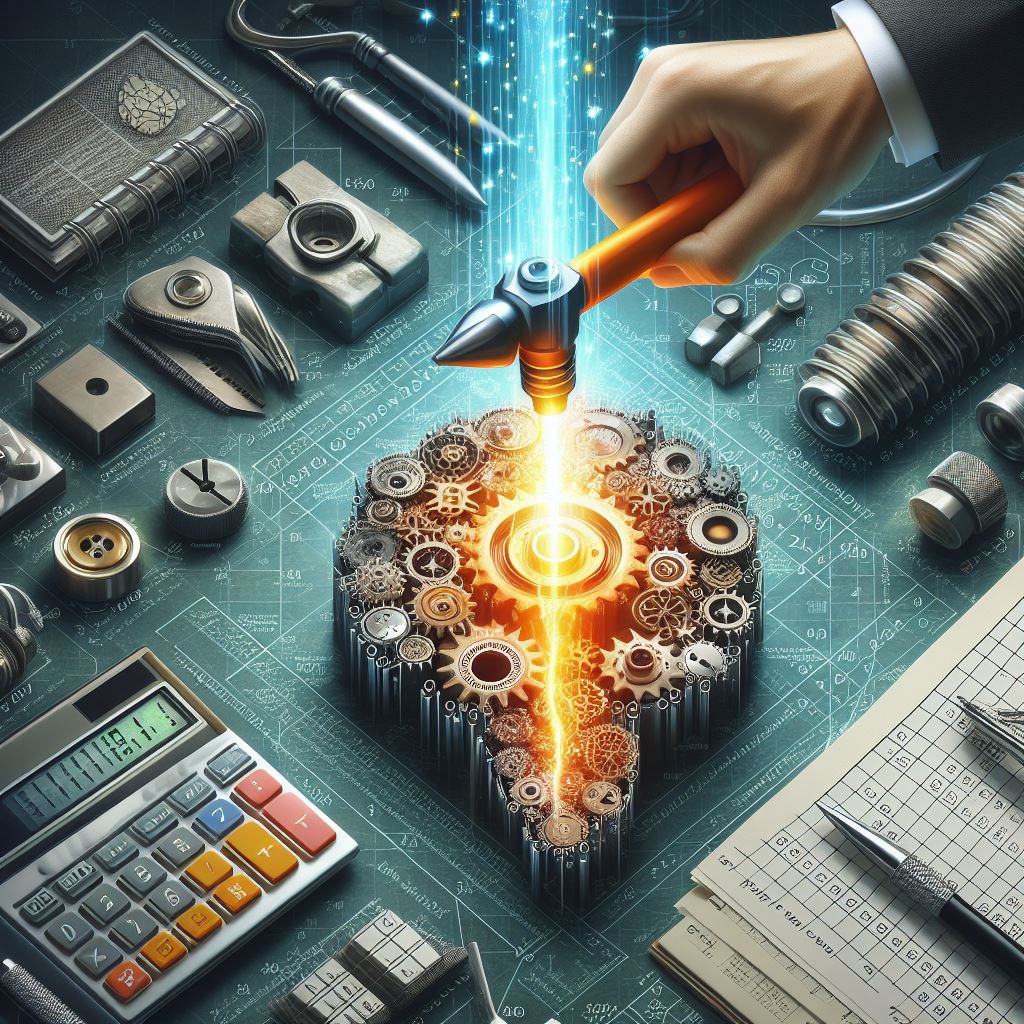Category: Excel
-
Formula Foundry: How to Forge Beautiful Spreadsheet Solutions
Spreadsheets hold the potential to become vibrant workshops teeming with analytical tools. Unleash their inner alchemy with formulas and functions, powerful tools that transform raw data into insightful elixirs. Basic Bricks: Building with SUM, AVERAGE, and More Our journey begins with the fundamental formulas, the building blocks of spreadsheet mastery. Advanced Alchemy: Unveiling VLOOKUP and…
-
Charting & Visualization: The Stories Hidden in Your Data
Data, glorious data. It forms the backbone of countless decisions, yet raw numbers often struggle to capture the imagination. Enter the art of data visualization, where charts and graphs transform cold statistics into compelling narratives that resonate with audiences. In this article, we’ll embark on a journey to unlock the storytelling power of data through…
-
Excel Data Analysis: How to Transform Numbers into Insights
Data may just be numbers in a spreadsheet, but with the right tools, you can transform them into valuable insights! This Excel tutorial introduces you to filtering, sorting, and manipulating data to make informed decisions. Buckle up and get ready to unleash the power of your data! Beyond SUM and AVERAGE: Excel offers more than…
-
Excel Collaboration: Your Teamwork Makes the Dream Work!
Gone are the days of emailing cumbersome spreadsheets back and forth. Excel collaboration tools make teamwork a breeze, allowing you to work on the same document simultaneously with colleagues near and far. Let’s explore these tools and best practices for a seamless and secure collaborative experience! Tools of the Trade: 1. Real-time Co-authoring: This magic…
-
Unlocking the Magic of SUM: Your Excel Journey Begins!
Every epic Excel adventure starts with a fundamental spell: SUM. This powerful formula, though seemingly simple, holds the key to unlocking a vast array of calculations. Imagine transforming scattered numbers into meaningful totals – sales figures morphing into grand revenue, expenses merging into a budget snapshot, or your grocery list revealing its grand culinary cost….
-
Chasing the Core: How to Use AVERAGE in Excel
Excel isn’t just about numbers; it’s about understanding what those numbers tell us. Enter AVERAGE, a formula that goes beyond simple addition, offering a glimpse into the heart of your data. Imagine analyzing student grades, gauging product ratings, or evaluating team performance – AVERAGE paints a clear picture of your data’s central tendency. The AVERAGE…
-
Counting on COUNT: Secure Your Excel Inventory
Ever wondered how many employees you have, how much stock remains, or how many times a specific word appears in your text? Look no further than COUNT, your Excel companion for keeping track of everything quantifiable. With a simple =COUNT(range) incantation, you can unveil the secrets hidden within your data, ensuring you manage resources effectively….
-
Excel Tutorial: Creating The Best Bar Charts To Compare Categories
Bar charts are a powerful tool in Excel for visually comparing data across different categories. This tutorial will guide you through the steps of creating a bar chart and customizing it to effectively showcase your information. Scenario: Imagine you have data on website traffic from different sources (organic search, social media, email marketing) across three…
-
Excel Tutorial: Telling Informative Stories with Line Charts
Line charts are powerful tools for visualizing trends and changes over time. Whether you’re tracking website traffic, stock prices, or even temperature fluctuations, lines bring your data to life, revealing patterns and relationships that might otherwise be hidden. This tutorial will guide you through creating and customizing line charts in Excel. Scenario: You have monthly…
-
Excel Tutorial: How to Slice Up Data with Pie Charts
Pie charts visually represent how parts relate to a whole, making them ideal for showcasing proportions and distributions. Imagine visualizing budget allocations, market share breakdowns, or product category composition – pie charts shine in these scenarios. This tutorial will guide you through creating and customizing pie charts in Excel. Scenario: You have data on your…