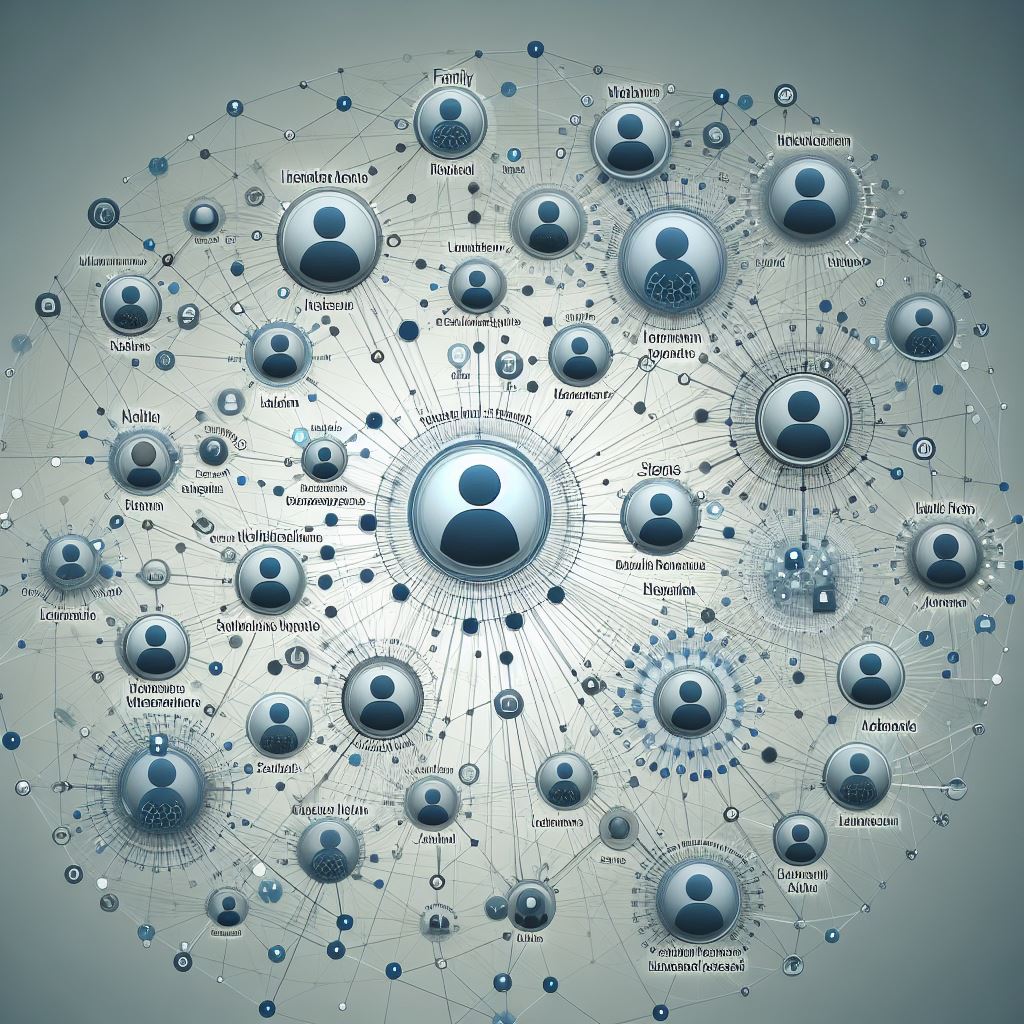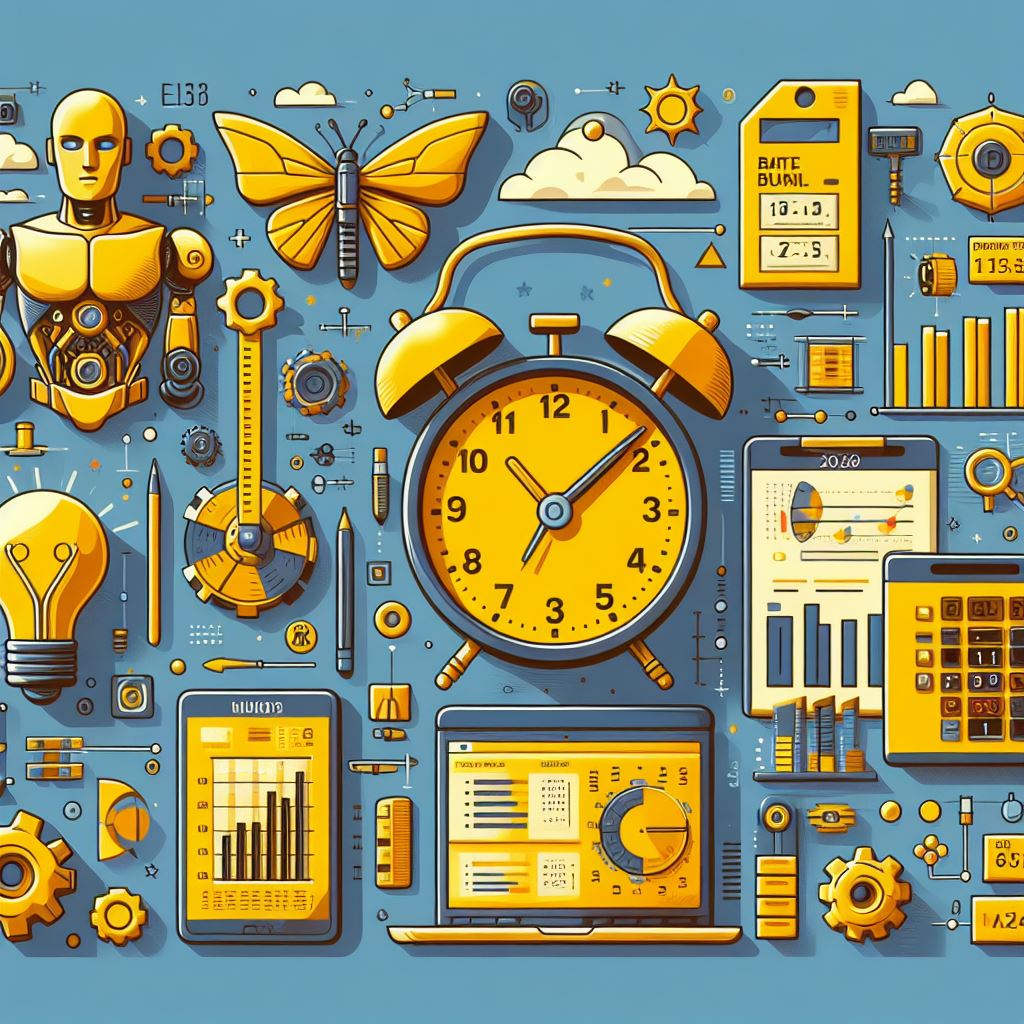Category: Power BI
-
A Complete List of the Best Power BI Guides
Fundamentals Your Invitation to the Power BI Bootcamp! Get Excited Navigating the Power BI Workspace Connecting and Transforming Data in Power BI: From Messy to Marvellous Connecting the Dots: Reliable Data Sources in Power BI Data Cleanup Crew: Power BI’s Professional Transformation Tools DAX Formulas DAX Magic: Unleash your Data Power BI Tutorial: How to SUM,…
-
Power BI Tutorial: How to SUM, AVERAGE and COUNT
Welcome to exploring the familiar functions of SUM, AVERAGE, and COUNT in the powerful world of Power BI! While you might know these basics from Excel, Power BI adds incredible flexibility for dynamic calculations based on other measures or filters. Let’s dive in! Step 1: Import your data Start by importing your data into Power…
-
Power BI: Drill Down with Precision – Filtering Magic within Measures
Data analysis thrives on specificity. Imagine analyzing sales, but wanting to exclude specific products, regions, or timeframes. Power BI empowers you to filter within measures using DAX formulas, providing laser-sharp insights. Let’s dive in! Step 1: Setting the Stage Step 2: Building the Magic Formula Let’s say you want to calculate average sales excluding a…
-
A Comprehensive Guide to Using CALCULATE in Power BI: From Simple Filters to Complex Scenarios
Welcome to the world of CALCULATE, a versatile DAX function that unlocks advanced manipulation and analysis in Power BI. While SUM, AVERAGE, and COUNT offer foundational calculations, CALCULATE empowers you to tailor, filter, and refine your analysis with pinpoint accuracy. Let’s delve into its magic! Step 1: Understanding the Basics Step 2: Scenario 1 –…
-
Power BI: Learn To Use Simple Sum And Expressive SUMX
In Power BI, both SUM and SUMX perform calculations on your data, but they do so in different ways and serve distinct purposes. This tutorial will guide you through the differences, helping you choose the right tool for your analysis needs. Step 1: Understanding the Basics Step 2: When to Use SUM: Step 3: When…
-
Power BI Tutorial: DATE, FORMAT, IF – Unlocking User-Friendly and Informative Visuals
Power BI visualizations are powerful tools, but the way your data is formatted and displayed plays a crucial role in their effectiveness. This tutorial explores three essential functions – DATE, FORMAT, and IF – to enhance your visualizations, making them user-friendly and informative. Step 1: Mastering Dates with DATE and FORMAT Imagine displaying raw dates…
-
Power BI Tutorial: How to Use RELATED & LOOKUP
Power BI excels at analyzing data across multiple tables, and two key functions empower this functionality: RELATED and LOOKUP. This tutorial equips you to navigate relationships and extract specific data points based on conditions, unlocking rich insights from your data. Step 1: Understanding Relationships Step 2: RELATED – Extracting Related Data Step 3: LOOKUP –…
-
Power BI Tutorial: Date and Time Functions for Powerful Analysis
Time is often a crucial element in data analysis, and Power BI offers a robust arsenal of date and time functions to help you unlock its potential. This tutorial will equip you with the knowledge and skills to manipulate dates, extract time components, and perform insightful calculations in your reports and dashboards. Step 1: Essential…
-
Craft Captivating Dashboards: Tell Your Data Story with Power BI
Ready to transform your data insights into interactive and visually stunning dashboards? Power BI is your ultimate storytelling tool! This tutorial will guide you through designing dashboards that not only inform but also captivate your audience. Step 1: Defining Your Audience and Purpose Before diving in, ask yourself: Understanding your audience and purpose will guide…
-
Share Your Power BI Insights and Empower Decision-Making in Teams
Ready to transform your Power BI reports and dashboards into collaborative powerhouses? This tutorial dives into the Power BI Service, highlighting key features for sharing, exporting, and utilizing Microsoft Teams to empower data-driven decision-making across your organization. Step 1: Share Your Masterpieces in the Power BI Service Step 2: Exporting for Offline Exploration Step 3:…