This tutorial demonstrates how to perform a one-way ANOVA in Python using the sklearn.feature_selection.f_classif function from the scikit-learn library. We’ll work with the iris dataset included in scikit-learn for an example.
Importing Libraries:
from sklearn.datasets import load_iris
from sklearn.feature_selection import f_classif
import pandas as pd
Loading the Iris Dataset:
iris = load_iris()
x = iris.data # Features
y = iris.target # Target variable (species)
One-Way ANOVA with scikit-learn:
# Perform ANOVA
f_statistic, p_value = f_classif(x, y)
# Print results
print("F-statistic:", f_statistic)
print("p-value:", p_value)
#F-statistic: [ 119.26450218 49.16004009 1180.16118225 960.0071468 ]
#p-value: [1.66966919e-31 4.49201713e-17 2.85677661e-91 4.16944584e-85]
Explanation:
f_classiftakes two arguments:x(the features) andy(the target variable).- It returns two values:
f_statisticwhich represents the overall difference between groups andp_valuewhich tests the null hypothesis (no difference between groups). - Smaller p-values (<0.05) indicate statistically significant differences between groups.
Interpreting Results:
In this example, the f_statistic and p_value will depend on the specific dataset and features used. However, a small p-value indicates that at least one of the three iris species has a significantly different distribution of petal and sepal measurements compared to the others.
Additional Notes:
- This is a basic example. You can further analyze the results using post-hoc tests like Tukey’s HSD to identify specific groups that differ.
- Remember to check the assumptions of normality and homogeneity of variance before performing ANOVA.
- Consider visualizing the data using boxplots or violin plots to get a better understanding of the distributions within each group.
Bonus: Visualizing with Pandas:
# Create pandas DataFrame
df = pd.DataFrame(x, columns=iris.feature_names)
df['species'] = iris.target_names[y]
# Boxplots for each feature
df.groupby('species').boxplot(rot=-90, layout=(1, 3))
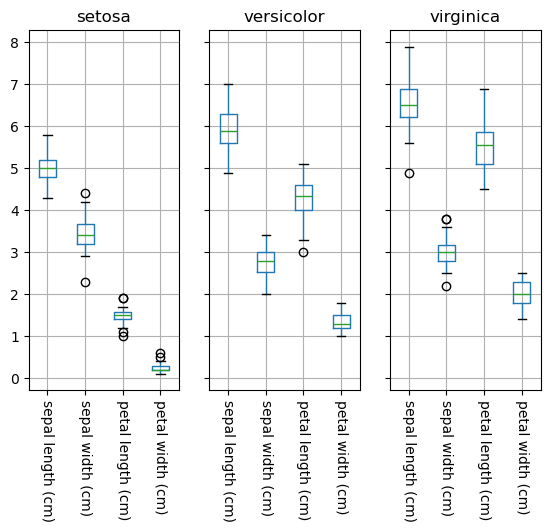
Leave a Reply