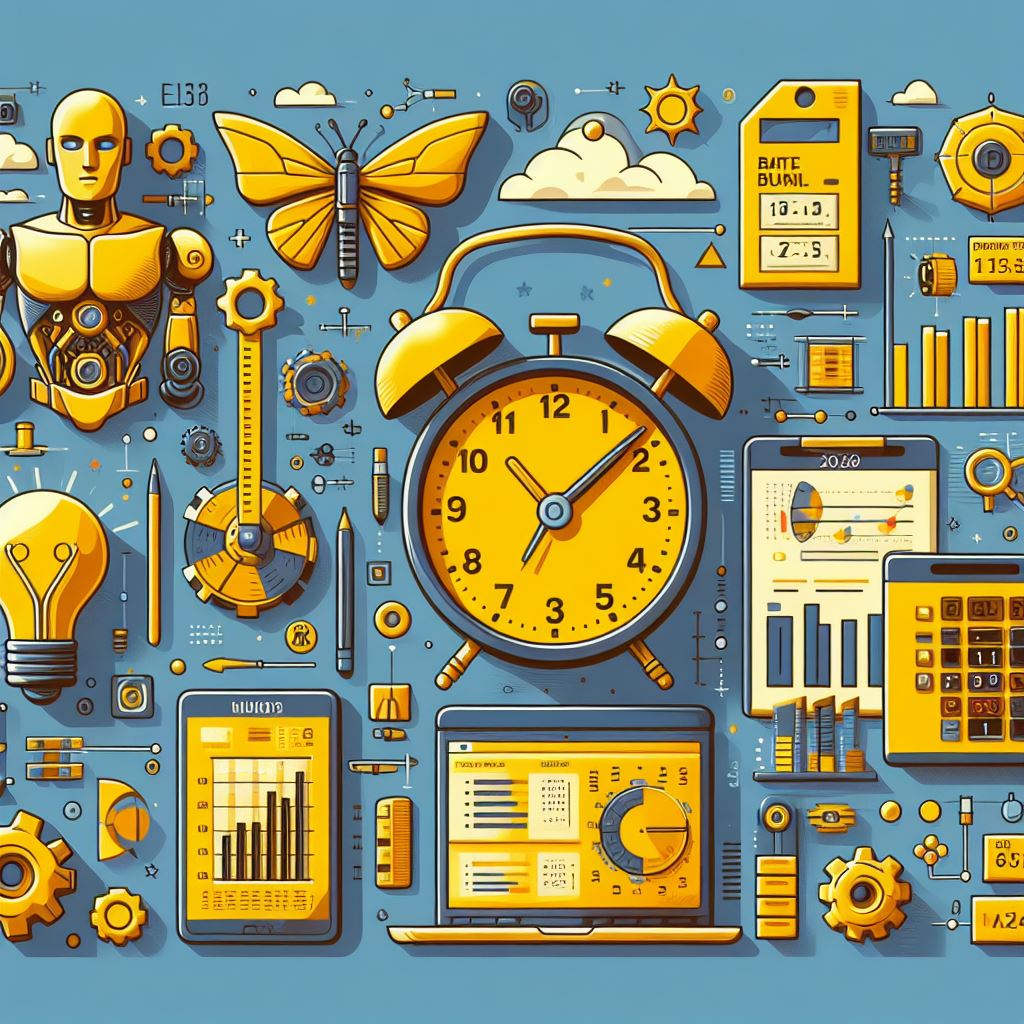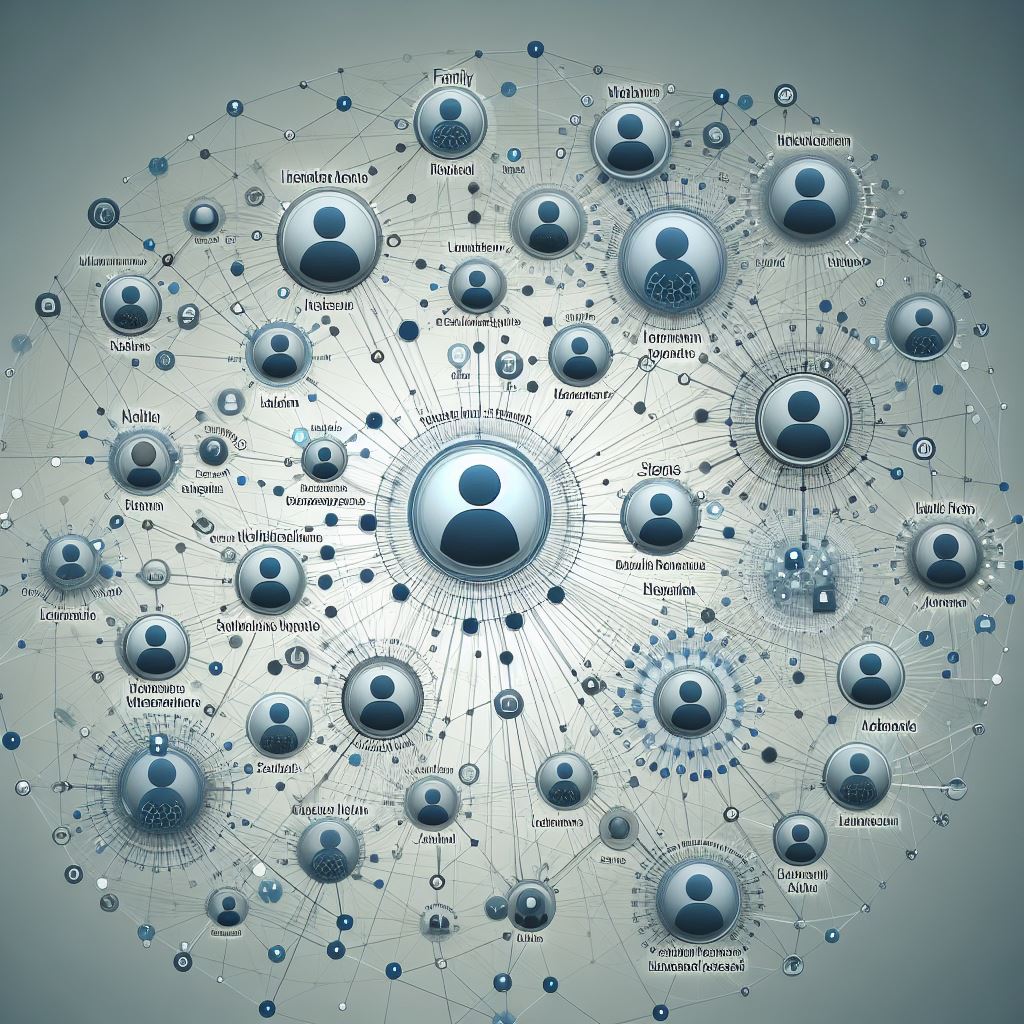Welcome to On Statistics
-
Demystifying the Code: Your Complete Guide to Exploring Encryption
In our increasingly digital world, information is the lifeblood. From personal messages to financial transactions, vast amounts of sensitive data flow through the internet every second. But with this convenience comes a constant concern: security. How do we ensure that our information remains private and protected from prying eyes? Enter the fascinating world of encryption….
-
Power BI Tutorial: How to SUM, AVERAGE and COUNT
Welcome to exploring the familiar functions of SUM, AVERAGE, and COUNT in the powerful world of Power BI! While you might know these basics from Excel, Power BI adds incredible flexibility for dynamic calculations based on other measures or filters. Let’s dive in! Step 1: Import your data Start by importing your data into Power…
-
Power BI Tutorial: Date and Time Functions for Powerful Analysis
Time is often a crucial element in data analysis, and Power BI offers a robust arsenal of date and time functions to help you unlock its potential. This tutorial will equip you with the knowledge and skills to manipulate dates, extract time components, and perform insightful calculations in your reports and dashboards. Step 1: Essential…
-
Power BI Tutorial: How to Use RELATED & LOOKUP
Power BI excels at analyzing data across multiple tables, and two key functions empower this functionality: RELATED and LOOKUP. This tutorial equips you to navigate relationships and extract specific data points based on conditions, unlocking rich insights from your data. Step 1: Understanding Relationships Step 2: RELATED – Extracting Related Data Step 3: LOOKUP –…
-
Power BI Tutorial: DATE, FORMAT, IF – Unlocking User-Friendly and Informative Visuals
Power BI visualizations are powerful tools, but the way your data is formatted and displayed plays a crucial role in their effectiveness. This tutorial explores three essential functions – DATE, FORMAT, and IF – to enhance your visualizations, making them user-friendly and informative. Step 1: Mastering Dates with DATE and FORMAT Imagine displaying raw dates…