Sampling with replacement, also known as resampling with replacement, is a statistical technique where you draw observations from a finite population and then return them to the pool before the next draw. This method is different from simple random sampling without replacement, where you draw an observation and do not replace it before the next draw. Sampling with replacement is often used when you want to estimate population statistics with a finite sample size or when you are interested in generating multiple samples from the same population.
Mathematically, let’s denote the size of the population as N and the sample size as n. In simple random sampling without replacement, we have the formula:
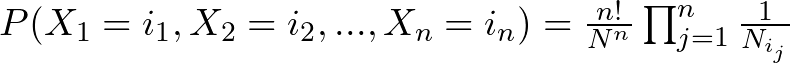 , where
, where ![]() is the number of occurrences of element
is the number of occurrences of element ![]() in the population.
in the population.
In contrast, sampling with replacement uses the following formula:
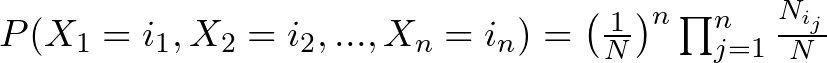 , where
, where ![]() is the number of occurrences of element
is the number of occurrences of element ![]() in the population and
in the population and ![]() is the total number of elements in the population.
is the total number of elements in the population.
Let’s explore how to perform sampling with replacement using the popular Python data analysis library, Pandas.
Generating Samples with Replacement in Pandas
First, let’s create a simple dataset using NumPy and Pandas:
import numpy as np
import pandas as pd
np.random.seed(123)
data = np.random.choice(10, size=100, replace=True)
df = pd.DataFrame(data=data.reshape(-1, 1), columns=['Value'])
This dataset consists of 100 random integers between 0 and 9, where replacement is allowed.
Sampling with Replacement Using Pandas
To sample with replacement from this dataset, you can use the sample function with the replace=True argument:
sample = df.sample(n=5, replace=True)
print(sample)
This will return a DataFrame with 5 random samples drawn from the dataset with replacement:
Performing Multiple Samples with Replacement
To generate multiple samples with replacements, you can call the sample function multiple times:
samples = df.sample(n=10, replace=True)
print(samples)
This will return a DataFrame with 10 random samples drawn from the dataset with replacement.
Note that the samples may contain duplicate values since replacement is allowed.
Conclusion
Sampling with replacement is a valuable statistical technique when you want to estimate population statistics with a finite sample size or when you are interested in generating multiple samples from the same population. In this article, we explored the concept of sampling with replacement and implemented it using the popular Python data analysis library, Pandas.
For further reading, check out the following resources:
Leave a Reply